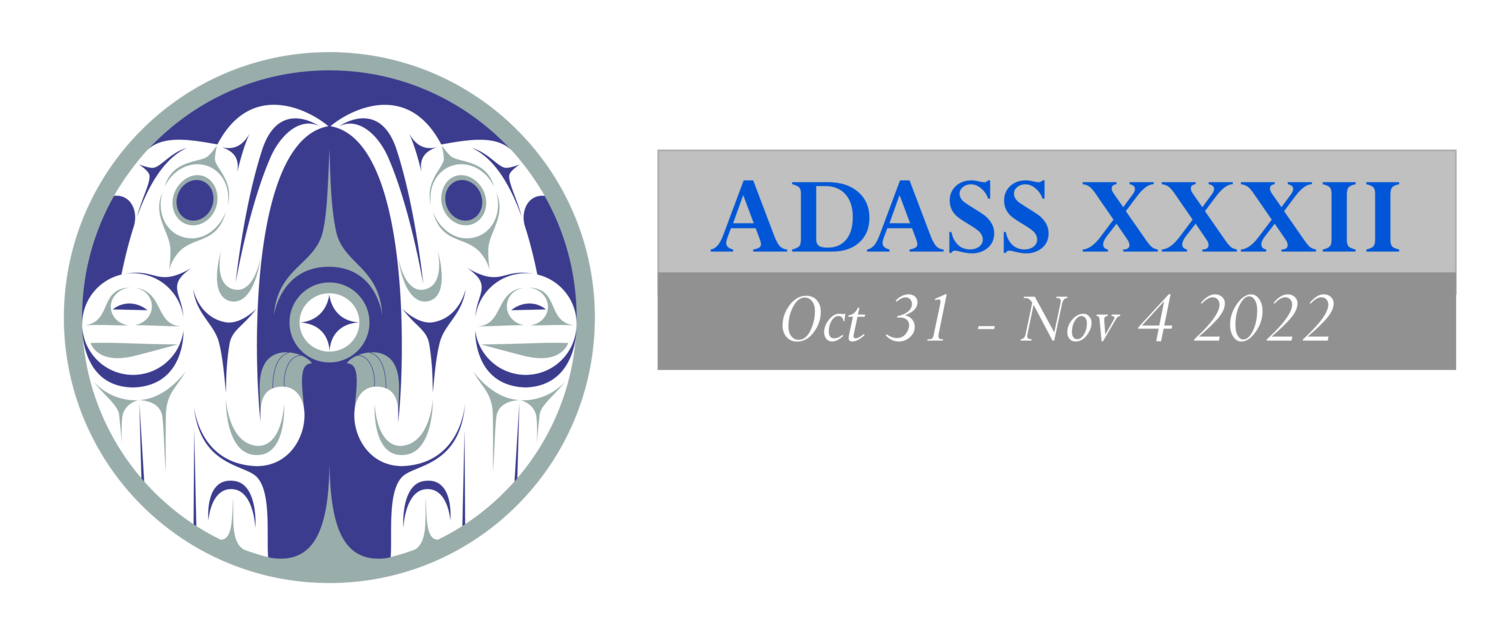Tutorial Guide
Instructions for “Using the Astrophysics Source Code Library: Find, cite, download, parse, study, and submit” by Alice Allen
Participants need the following:
Computer
Browser
Access to the internet, specifically, to the ASCL, ADS, Google or other search engine, and possibly to Google Docs, depending on conferencing technology used for the conference
A text editor and/or spreadsheet software for optional activities
Assumed participant knowledge:
Rudimentary familiarity with using ADS for searching for articles/resources; what a bibcode is; how to use a general search engine (such as Google)
Familiarity with a simple text editor and/or spreadsheet software for optional activities
Participants should do the following before the tutorial:
Bookmark the following URLs in your browser; we will be using these sites in the tutorial.
Instructions for “Interactive Visualization in the Age of the Science Platform: Huge FITS Images in JupyterLab with AAS WorldWide Telescope” by Peter K. G. Williams
Instructions provided by the tutorial presenter
Instructions for “An Introduction to the Julia Programming Language” by Paul Barrett
Step 1. Install Julia
Install Julia Version 1.7+. The latest version of Julia is Version 1.8.2 (2022-09-30).
On Windows, OS X, Linux:
Download the binary from the Julia language website at https://julialang.org/downloads/ and install the binary locally.
On Various Linux Distributions:
Install version 1.7+ using the distributions package manager.
Step 2. Install the Pluto notebook (a Julia version of the Jupyter notebook)
You will need internet access for this step.
Start julia. At the prompt (i.e., "julia> "),
enter "using Pkg; Pkg.add("Pluto")" without the outer double quotes
wait for the package and its dependencies to download, compile, and install,
enter "ctl-D" to exit julia