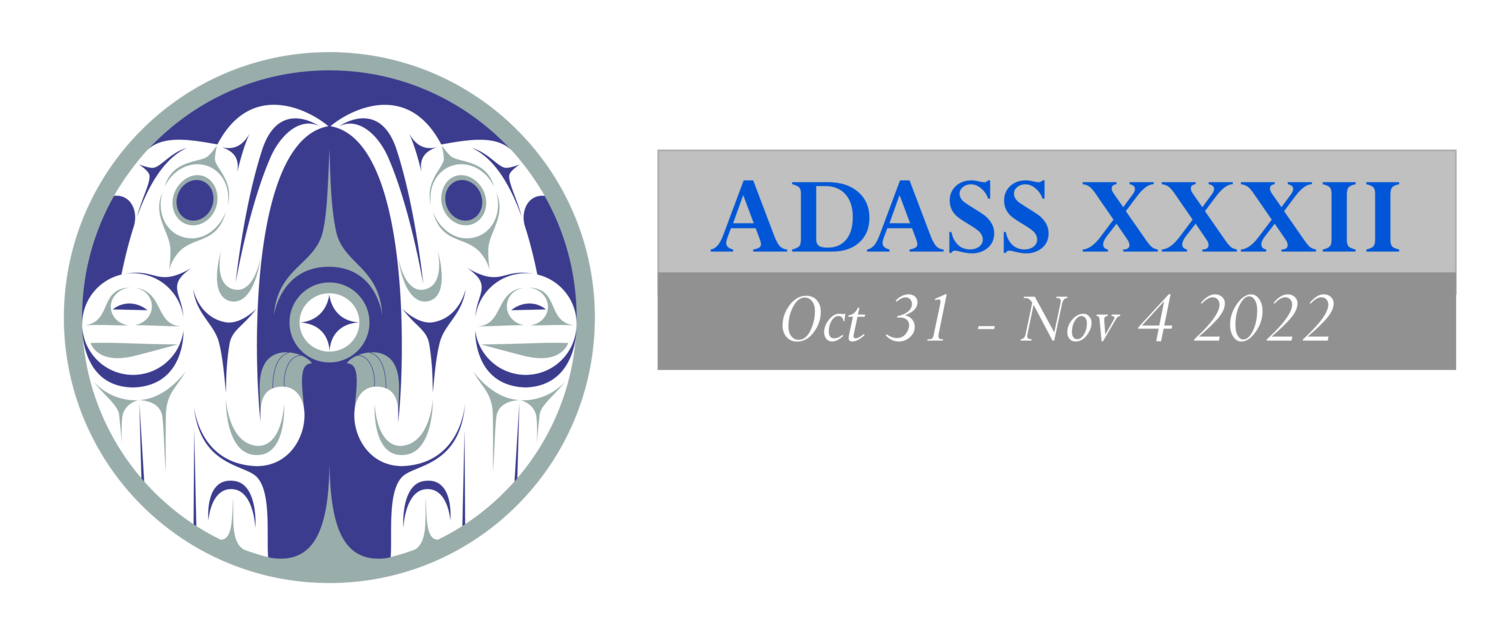Proceedings Instructions
Adapted from ADASS XXXI
If you contribute to ADASS 2022, you are expected to submit a paper for the proceedings. Invited speakers and financial aid recipients are required to submit a paper and everyone else is strongly encouraged to do so. The Proceedings are published by the Astronomical Society of the Pacific (ASP) as part of their Conference Series.
Deadlines:
November 04, 2022 – first draft uploaded
November 25, 2022 – final publishable version uploaded
If you do not submit a draft by the deadline, we cannot guarantee that your paper will be included in the proceedings.
The proceedings editors are Séverin Gaudet, Stephen Gwyn, David Bohlender, Patrick Dowler and Adam Hinke.
A note about Paper IDs
Each paper will be assigned an ID known as a PID. The PID syntax for ADASS 2022 is XNN, where X is one of:
I for invited talk
C for contributed talk
P for poster
F for focus demo
B for BoF
T for tutorial
and NN is a two-digit number.
Instructions for paper preparation
Each paper has been assigned a PID. ADASS 2022 is using the adass2022 directory in the CANFAR user storage service (an instance of the IVOA VOSpace protocol). A protected subdirectory has been created for each PID. Authors will have received via email a user ID (in the form of ADASS2020-<PID>) and password to use for downloading materials and uploading their manuscript.
We provide an ADASS2022.tar proceedings package archive with style files, check scripts and documentation available
This package of files is supplied to help you prepare papers for submission in the Proceedings for the ADASS 2022 conference. Among the list of files you may find the following:
· ASP Instructions for Authors and Editors (manual2010.pdf)
· Guidelines for preparing an ADASS paper (ManuscriptInstructions.pdf)
Please follow the guidelines carefully, because the manuscript needs to be delivered to ASP in print quality. The more issues are solved early on in the process, the more time we all save.
Downloading manuscript preparaton materials
The best usage is to prepare your paper in the ADASS2022_author_template folder created by downloading and unpacking the ADASS2022.tar proceedings package file. If you author two papers, create a separate ADASS2022_author_template directory for each paper.
NB: if you have multiple submissions — please do not submit multiple proceedings in the same directory!
Authors will have received via email a user ID and password to use for downloading materials and uploading their manuscript. A <PID> directory has been created for each paper in the manuscript repository and in each <PID> directory, we have also prepared personalized package templates of your contribution, based on your title, author name, abstract and email. You will find three files to help you get started:
<PID>.tex: A tex file filled in with your author name, title, abstract and PID.
<PID>.bib: The bib entry for this year’s proceedings.
makedefs: Macros used by the make command, filled in with the PID, author last name and email.
To download these materials:
In a browser, navigate to https://www.canfar.net/storage/vault/list/adass2022. In the upper right-hand corner, login in with the ADASS2020-<PID> user ID and password that you have received via email.
Select and download the ADASS2022.tar proceedings package file. Unpack the file with tar xvf ADASS2022.tar command. This will create a directory called ADASS2022_author_template.
Navigate to the uploads/<PID> subdirectory, select the files and choose the ZIP option under the Download dropdown menu. Download the files to the ADASS2022_author_template directory created in step 2.
Preparing your manuscript
As stated above, the best usage is to prepare your paper in the ADASS2022_author_template folder.
Read ManuscriptInstructions.pdf carefully.
The <PID.tex> file gives you a basic template for your ADASS paper.
Note that you may have to remove non-relevant *.eps, *.bib and *.tex files provided by default in the ADASS2022_author_template folder and add your own files needed for the manuscript, with filename nomenclature following your given PID. You should also declare in the FIGS variable of the makedefs file the figures used in the paper, as a list of filenames separated by a space. Note that you may need to rebuild when running bibtex for the first time in your folder.
Please note that in order to get all the make commands working correctly, you should be working in the ADASS2022_author_template folder.
You will need to run LaTeX on your .tex file, then run BibTeX to process the references, and then will need to run LaTeX again up to three times to get all the cross-references right. You may use the provided Makefile, but if you prefer building manually that should work as well. ASP does not use pdflatex, so try and stick to latex (we only allow EPS figures, not PNG or JPG).
Using Overleaf?
Editing your paper in Overleaf is also known to work: simply upload the .tex template, the two asp2014 files, and optionally your BIB file and EPS figures to your Overleaf project (don’t start from scratch, or your file will be likely named main.tex, which is what you don’t want!) The easiest way is to run make overleaf, which will produce a single ZIP file with the required content, which you can upload to Overleaf in one go.
Signing the copyright form
The copyright forms are important. ASP will not publish your paper without a completed copyright form. Please take care to completely fill in the copyright form. The completed form can be signed digitally, or with an image of your signature or by printing, signing and scanning back to PDF.
Check your manuscript
Your paper should typeset without generating any LaTeX errors or warnings. Overfull hbox warnings, in particular, need to be fixed. The make check command runs a python script that looks for a number of common problems that have been found in submitted papers. You should run it on your paper before packaging it up for submission and should fix any problems it finds. This test is a copy of a basic paper checking program that will be run by the ADASS editors on all submitted papers. It is also possible to run the check manually with the PaperCheck.py script. See ManuscriptInstructions.pdf for detailed instructions on how to check your manuscript.
Package and submit your paper
You should create a .tar.gz file with a name based on the identifier for your paper, e.g., <PID>.tar.gz. This should contain:
The <PID>.tex LaTeX file
The <PID>.bib file defining any cited references
And <PID_*.eps graphics files used by the paper
The makedefs file
The resulting <PID>.pdf file for the paper, so we can see how you got it.
A signed copyright form with filename copyrightform_<PID>_<AuthorName>.pdf.
Makefile commands
If everything in the ADASS2022_author_template directory is set correctly, you should be able to run the following make commands:
make pdf # Build the PDF file (possibly twice to get rid of some errors
make check # Check the manuscript for issues
make tar # Build the tar file for submission
make overleaf # Prepare a ZIP file to bootstrap your overleaf project
Please note that in order to get all the make commands working correctly, you should be working in the ADASS2022_author_template folder.
Upload your proceedings contribution
To upload the <PID>.tar.gz file:
In a browser, navigate to https://www.canfar.net/storage/vault/list/adass2022. In the upper right-hand corner, login in with the <PID> user ID and password that you have received via email.
Navigate to the uploads/<PID> subdirectory, select the Add dropdown menu, choose Upload File, select the <PID>.tar.gz file you wish to upload and select Upload.
If you need to submit a revised version, package ALL the required files in a new <PID>.tar.gz file and upload to overwrite the existing tar file in your <PID> directory.
Page limits
Proceedings contributions have the following page limits:
Invited Talks: 10 pages
Contributed Talks: 4 pages
Poster Papers: 4 pages
Focus Demos: 4 pages
Tutorials: 4 pages
BoFs: 4 pages
What to upload & naming conventions
You can upload three different types of files to your PID subdirectory.
Your slides (for contributed talks) or poster in .pdf format, with filename <PID>_slides.pdf or <PID>_poster.pdf
A video of your talk (25m invited / 12m contributed) or poster lightning talk (1m) in .mp4 format, with filename <PID>.mp4
Eventually, the proceedings package for your paper in .tar.gz format, with filename <PID>.tar.gz